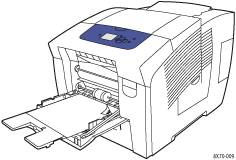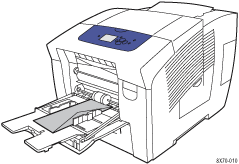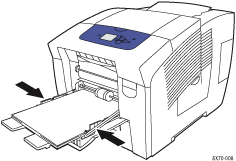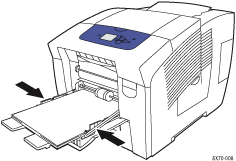
| Caution: The type of paper you load in the tray must be the same as the type specified on the control panel. If you fail to do this, print-quality problems and jams can occur. | 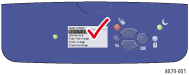 |
- Single-sided printing: Place the side to be printed face down with the top of the page entering the printer first.
- Two-sided printing: Place side one face up with the bottom of the page entering the printer first.
- Envelopes, side flaps: Insert the envelopes with the flap side up and the flap of the envelopes toward the right side of the tray.
- Envelopes, end flaps: Place envelopes with the flap side up and the end-flap of the envelope entering the printer first.
Note: Do not load paper above the fill line.