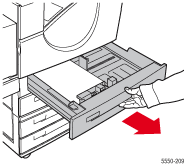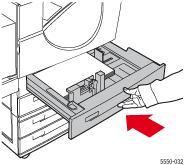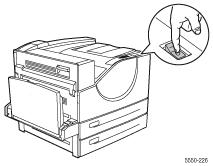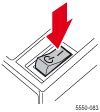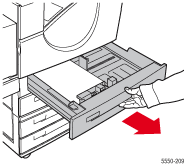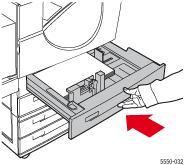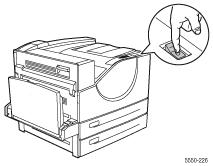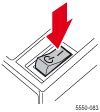Tray Failure
An error was detected in the tray specified on the control panel. Printing continues from other trays. On the control panel of the printer, press the Help (?) button to view information about the control panel message.
- Slide the specified tray out of the printer.
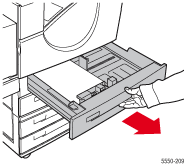
- Push the tray completely into the printer.
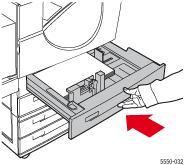
- Turn off the printer.
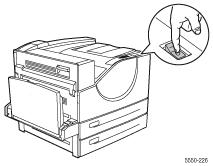
- Wait at least 10 seconds, and then turn on the printer.
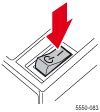
- If the problem persists, access PhaserSMART®. PhaserSMART is a powerful Internet-based diagnostic tool that automatically delivers the latest support solutions with a few mouse clicks.