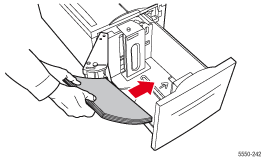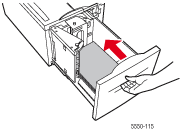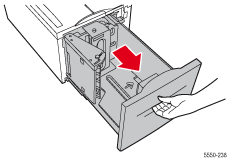
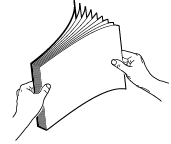
- For single-sided printing, place the side to be printed facedown with the top of the paper at the front of the tray.
- For two-sided printing, place the first side to be printed faceup with the top of the paper at the front of the tray.
For additional information about loading paper, see the User Guide on the Xerox Support website.