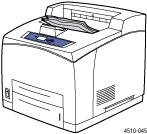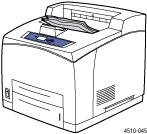
The standard output tray on top of the printer is full and cannot accept any more prints. On the control panel of the printer, press the Help (?) button to view information about the control panel message.
Remove the paper from the standard output tray so that printing can resume.